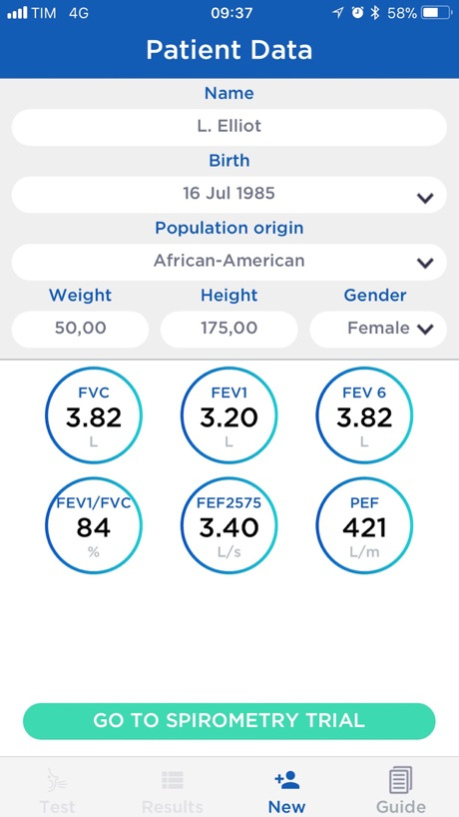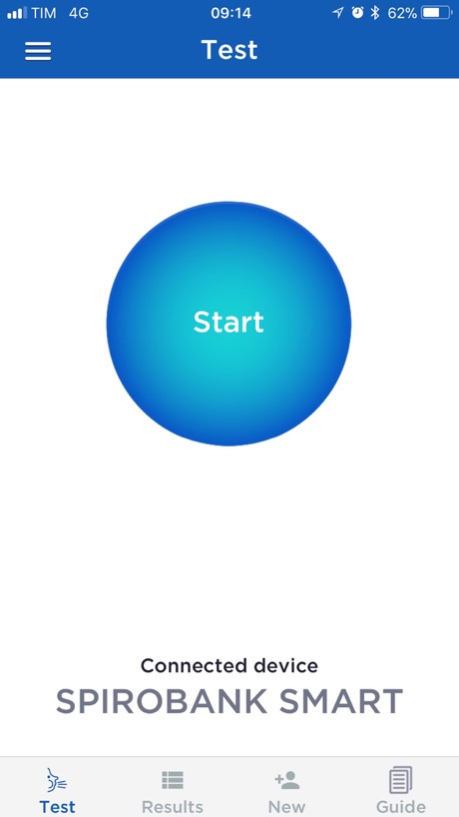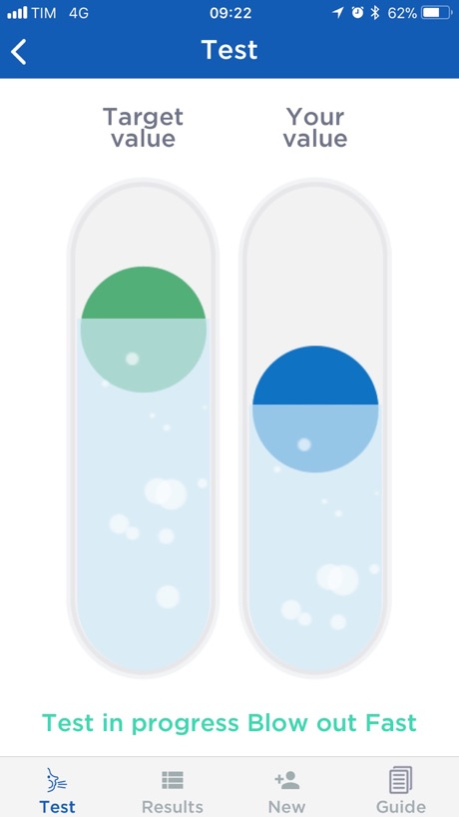iSpirometry 1.1
Continue to app
Free Version
Publisher Description
REQUIRES THE SPIROMETER SPIROBANKSMART ™
ISpirometry™ is a revolutionary app that communicates via Bluetooth Low Energy with a spirometer (SPIROBANKSMART ™) for health respiratory management.
The iSpirometry system (app + device) measures FEV1, PEF, FEV6, FVC, FEV1/FVC, FEF2575 using the same exact technology currently used in the most advanced pulmonary labs worldwide.
The app makes the device start the spirometry test.
FUNCTIONALITIES
During the test, the measurements are transferred in real time from the device to the smartphone. An intuitive animation helps the user to perform the test at best.
The app compares the best values of the parameters measured by the device with the target value set during patient configuration that makes it easy to interpret the test result.
In the Results view the Quality Control Grade A, B, C, D, F) of the spirometry tests session is also shown
The test results are automatically stored on the smartphone and can be displayed later. For each spirometry test session, the user can add useful information such as symptoms, with the severity grade, and notes.
Each time the user adds a new patient, the previous one is deleted with all its spirometry tests.
SHARING
With one tap the user can create and attach a pdf to an e-mail, ready to be sent.
Jun 13, 2018
Version 1.1
This app has been updated by Apple to display the Apple Watch app icon.
both disposable and reusable turbine supported
New languages supported (Spanish, French, German, Russian, Chinese .... )
About iSpirometry
iSpirometry is a free app for iOS published in the Health & Nutrition list of apps, part of Home & Hobby.
The company that develops iSpirometry is MIR Medical International Research. The latest version released by its developer is 1.1.
To install iSpirometry on your iOS device, just click the green Continue To App button above to start the installation process. The app is listed on our website since 2018-06-13 and was downloaded 1 times. We have already checked if the download link is safe, however for your own protection we recommend that you scan the downloaded app with your antivirus. Your antivirus may detect the iSpirometry as malware if the download link is broken.
How to install iSpirometry on your iOS device:
- Click on the Continue To App button on our website. This will redirect you to the App Store.
- Once the iSpirometry is shown in the iTunes listing of your iOS device, you can start its download and installation. Tap on the GET button to the right of the app to start downloading it.
- If you are not logged-in the iOS appstore app, you'll be prompted for your your Apple ID and/or password.
- After iSpirometry is downloaded, you'll see an INSTALL button to the right. Tap on it to start the actual installation of the iOS app.
- Once installation is finished you can tap on the OPEN button to start it. Its icon will also be added to your device home screen.